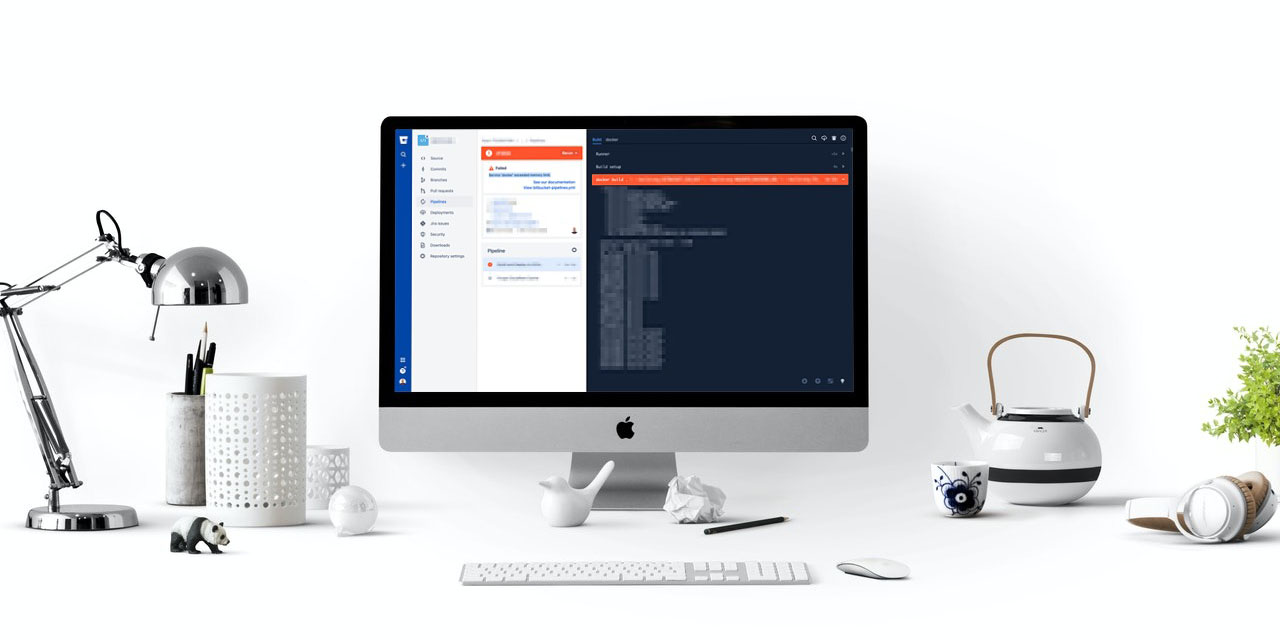Bitbucket Pipelines memory management can be a headache in complex cases.
And its documentation is confusing.
So let's figure out through examples how it works.
Why are we here? #
A step does not have the minimum resources needed to run (x MB). Services on the current step are consuming y MB.
or
Service 'docker' exceeded memory limit.
If you ever faced these error messages, then this article is for you.
The limitations #
In this first part, let’s go through the limitations with some detailed explanation. And later take a look at some examples.
The default max memory in the Bitbucket Cloud Pipeline Steps are 4 GB.
But this can be raised up to 8 GB using 2x in steps.
The build container consumes 1 GB.
Now you only have 3/7 GB left.
You can add additional services to the steps and set their memory limits.
E.g. You can set up a redis service. In this case this will consume a part of the 8 GB.
The total memory of services must not exceed the remaining memory.
The 8 GB is a limit across the whole step, including build container, services, etc.
Docker itself is a service as well.
If you run
docker buildinside a pipeline step, it will consume memory.You can configure all steps’ memory requirements on its own.
If you want to.
Examples #
1. Super simple one-step setup #
In this case we will run one single step without any attached service.
bitbucket-pipelines.yml:
clone:
enabled: false
pipelines:
custom:
build:
- step:
name: This is the first step
image: alpine
script:
- echo test
The memory reservation table is pretty simple here:
------------------------------------
| Service name | Reserved memory |
|----------------|-----------------|
| Step container | 1 GB |
|----------------|-----------------|
| SUM | 1 GB |
------------------------------------
2. Attaching a service to the setup #
In the next case we attach a Redis service to the step.
bitbucket-pipelines.yml:
clone:
enabled: false
definitions:
services:
# Define a Redis service with 1 GB memory limit
redis:
image: redis
memory: 1024
pipelines:
custom:
build:
- step:
name: This is the first step
image: alpine
# Pass the Redis service to this step
services:
- redis
# Raise the Step limit from 4 GB to 8 GB if required.
# size: 2x
# Download netcat and get info from the Redis Service
script:
- apk add -u netcat-openbsd
- echo info | nc -q 5 -v localhost 6379
In this case both the build step and the Redis service will require 1 GB memory.
------------------------------------
| Service name | Reserved memory |
|----------------|-----------------|
| Step container | 1 GB |
| Redis service | 1 GB |
|----------------|-----------------|
| SUM | 2 GB |
------------------------------------
3. Multiple services setup with docker build #
Now let’s add a MySQL service and a Docker service, because we want to build a container.
bitbucket-pipelines.yml:
clone:
enabled: false
definitions:
services:
# Define the Docker service with 1 GB memory limit
docker:
memory: 1024
# Define a MySQL service with 1 GB memory limit
mysql:
image: mysql:5.7
memory: 1024
variables:
MYSQL_DATABASE: 'pipeline'
MYSQL_USER: 'pipeline'
MYSQL_PASSWORD: 'pipeline'
MYSQL_RANDOM_ROOT_PASSWORD: 'yes'
# Define a Redis service with 1 GB memory limit
redis:
image: redis
memory: 1024
pipelines:
custom:
build:
- step:
name: This is the first step
image: alpine
# Pass the Redis service to this step
services:
- docker
- redis
- mysql
# Raise the Step limit from 4 GB to 8 GB if required.
# size: 2x
# Download netcat and get info from the Redis Service
script:
- apk add -u netcat-openbsd
- echo info | nc -q 5 -v localhost 6379
- apk add -u mysql-client
- mysql -h127.0.0.1 -upipeline -ppipeline -e 'SHOW VARIABLES LIKE "%version%";'
- echo "FROM alpine" > Dockerfile
- docker build .
Note that this is the limit of 1x size Step.
If we increase the docker memory limit from 1024 to 1025 the pipeline will fail.
In that case enable size: 2x.
------------------------------------
| Service name | Reserved memory |
|----------------|-----------------|
| Step container | 1 GB |
| Docker service | 1 GB |
| Redis service | 1 GB |
| MySQL service | 1 GB |
|----------------|-----------------|
| SUM | 4 GB |
------------------------------------
4. Using different Docker services for different steps #
Now let’s assume the following situation:
- One of our build steps requires 6 GB memory for Docker build and a Redis service with 1 GB memory.
- The other step requires a Redis and a MySQL with 2-2 GB memory
In this case if we configure docker service to reserve 6 GB memory, the second step will not have enough memory to run Redis and MySQL.
How to handle this?
It’s pretty simple, because we can define our own custom services.
Watch out:
You can only use alphanumeric characters and hyphens in the custom service names.
If you define a docker service, you will have to addtype: dockerto it.
bitbucket-pipelines.yml:
clone:
enabled: false
definitions:
services:
# Define the default Docker service with 2 GB memory limit
docker:
memory: 2048
# Define the Docker service which requires 6 GB memory
docker-6g:
# You will have to define the service type if it is docker
type: docker
memory: 6144
# Define a MySQL service with 2 GB memory limit
mysql:
image: mysql:5.7
memory: 2048
variables:
MYSQL_DATABASE: 'pipeline'
MYSQL_USER: 'pipeline'
MYSQL_PASSWORD: 'pipeline'
MYSQL_RANDOM_ROOT_PASSWORD: 'yes'
# Define a Redis service with 2 GB memory limit
redis:
image: redis
memory: 2048
# Define a Redis service with 1 GB memory limit
redis-1g:
image: redis
memory: 1024
pipelines:
custom:
build:
- step:
name: The step which requires 6 GB memory for Docker
image: alpine
# Pass the Docker service with 6 GB and the Redis service with 1 GB to this step
services:
- docker-6g
- redis-1g
# Raise the Step limit from 4 GB to 8 GB.
size: 2x
script:
- apk add -u netcat-openbsd
- echo info | nc -q 5 -v localhost 6379
- echo "FROM alpine" > Dockerfile
- docker build .
- step:
name: The step which requires Redis and MySQL with 2-2 GB memory
image: alpine
# Pass the default Docker service with 2 GB and the Redis and MySQL services with 2-2 GB to this step
services:
- docker
- redis
- mysql
# Raise the Step limit from 4 GB to 8 GB.
size: 2x
# Download netcat and get info from the Redis Service
script:
- apk add -u netcat-openbsd
- echo info | nc -q 5 -v localhost 6379
- apk add -u mysql-client
- mysql -h127.0.0.1 -upipeline -ppipeline -e 'SHOW VARIABLES LIKE "%version%";'
- echo "FROM alpine" > Dockerfile
- docker build .
The memory reservation table looks like this:
Step 1. Step 2.
------------------------------------ ------------------------------------
| Service name | Reserved memory | | Service name | Reserved memory |
|----------------|-----------------| |----------------|-----------------|
| Step container | 1 GB | | Step container | 1 GB |
| Docker service | 6 GB | | Docker service | 2 GB |
| Redis service | 1 GB | | Redis service | 2 GB |
| | | | MySQL service | 2 GB |
|----------------|-----------------| |----------------|-----------------|
| SUM | 8 GB | | SUM | 7 GB |
------------------------------------ ------------------------------------
+1. Reusable bitbucket steps using YAML anchors #
It is not only possible to define services, but you can also define steps or even scripts and reuse them in various situations.
In the following example we are going to rewrite the previous file to use YAML anchors (templates).
- We define 3 scripts (check_redis, check_mysql, build_docker)
- We define 2 steps (and utilize in the previously defined scripts in both)
- Use these 2 steps for multiple pipelines without code duplication.
bitbucket-pipelines.yml:
clone:
enabled: false
# SCRIPT DEFINITIONS
.check_redis: &check_redis |
apk add -u netcat-openbsd \
&& echo info | nc -q 5 -v localhost 6379
.check_mysql: &check_mysql |
apk add -u mysql-client \
&& mysql -h127.0.0.1 -upipeline -ppipeline -e 'SHOW VARIABLES LIKE "%version%";'
.build_docker: &build_docker |
echo "FROM alpine" > Dockerfile \
&& docker build .
definitions:
# SERVICE DEFINITIONS
services:
# Define the default Docker service with 2 GB memory limit
docker:
memory: 2048
# Define the Docker service which requires 6 GB memory
docker-6g:
# You will have to define the service type if it is docker
type: docker
memory: 6144
# Define a MySQL service with 2 GB memory limit
mysql:
image: mysql:5.7
memory: 2048
variables:
MYSQL_DATABASE: 'pipeline'
MYSQL_USER: 'pipeline'
MYSQL_PASSWORD: 'pipeline'
MYSQL_RANDOM_ROOT_PASSWORD: 'yes'
# Define a Redis service with 2 GB memory limit
redis:
image: redis
memory: 2048
# Define a Redis service with 1 GB memory limit
redis-1g:
image: redis
memory: 1024
# STEP DEFINITIONS
steps:
- step: &checkRedisAndBuild
name: The step which requires 6 GB memory for Docker
image: alpine
# Pass the Docker service with 6 GB and the Redis service with 1 GB to this step
services:
- docker-6g
- redis-1g
# Raise the Step limit from 4 GB to 8 GB.
size: 2x
script:
- *check_redis
- *build_docker
- step: &checkRedisCheckMysqlAndBuild
name: The step which requires Redis and MySQL with 2-2 GB memory
image: alpine
# Pass the default Docker service with 2 GB and the Redis and MySQL services with 2-2 GB to this step
services:
- docker
- redis
- mysql
# Raise the Step limit from 4 GB to 8 GB.
size: 2x
# Download netcat and get info from the Redis Service
script:
- *check_redis
- *check_mysql
- *build_docker
pipelines:
# Custom pipeline which can be triggered run manually
custom:
build:
- step:
<<: *checkRedisAndBuild
- step:
<<: *checkRedisCheckMysqlAndBuild
# Branch pipelines which will run automatically for any commit to these branches.
branches:
develop:
- step:
<<: *checkRedisAndBuild
master:
- step:
<<: *checkRedisAndBuild
- step:
<<: *checkRedisCheckMysqlAndBuild
Further reading: