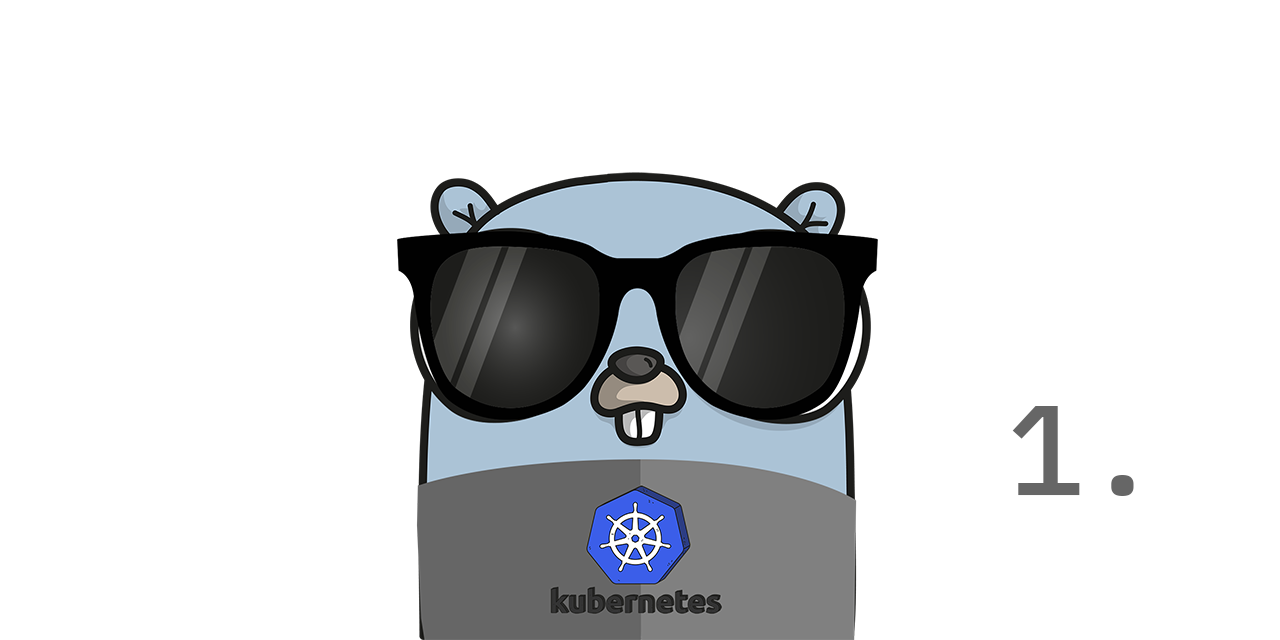Preparing a development cluster
Intro #
This article is a part of a tutorial series about creating a Kubernetes operator with Kubebuilder in Go. We are covering the following topics:
- Creating a development cluster
- Tracing, Logging, Kubernetes event recording
- Lifecycle of a Resource in Kubernetes, including Finalizers
- Triggering the reconciliation manually (based on a custom annotation)
- Search indexing
- Formatting the output of
kubectl get
The articles of the series are:
- Part 1 - Preparing a development cluster
- Part 2 - Creating an API and a Controller
- Part 3 - Extending the operator
- Source code: https://github.com/janosmiko/tutorial-kubebuilder
Getting started #
A Kubernetes Operator is a piece of software that extends the Kubernetes API to create, configure, and manage instances of Custom Resources. It’s a controller that watches for changes to a Custom Resource and reconciles the actual state of the cluster with the desired state.
The logic is like this:
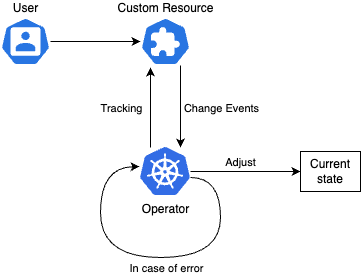
Our operator will be simple. Our Custom Resource Definition will describe the following Resource structure.
apiVersion: tutorial.janosmiko.com/v1alpha1
kind: DomainResolver
metadata:
name: domainresolver-sample
spec:
id: test
domain: janosmiko.com
The operator will take the domain defined in the spec.domain attribute, get the domain’s IP address and write it to
the resource’s status.ipAddress field with a bunch of additional useful information. It will also determine the Controller Pod’s
kube-rbac-proxy container’s image (demonstrating indexing Pods by a custom field).
apiVersion: tutorial.janosmiko.com/v1alpha1
kind: DomainResolver
metadata:
name: domainresolver-sample
status:
conditions:
- lastTransitionTime: '2023-03-03T22:38:00Z'
message: DomainResolver created
reason: DomainResolverCreated
status: 'True'
type: Created
- lastTransitionTime: '2023-03-03T22:38:00Z'
message: DomainResolver creating
reason: DomainResolverCreating
status: 'False'
type: Creating
- lastTransitionTime: '2023-03-03T22:38:00Z'
message: Preparing DomainResolver
reason: DomainResolverNew
status: 'False'
type: Pending
ipAddress: 185.199.109.153
phase:
lastTransitionTime: '2023-03-03T22:38:00Z'
message: DomainResolver created
reason: DomainResolverCreated
status: 'True'
type: Created
ready: true
specHash: b442cc366de2547e17f97cf4dd72f9f90340639570f583bc801f2d570df820a1
spec:
id: test
domain: janosmiko.com
Development cluster #
Prerequisites #
- Golang 1.19
- Docker Desktop
- Kind
- Kubectl
- Helm
- Make
Initialize a kubebuilder project #
$ kubebuilder init --plugins=go/v4-alpha --domain tutorial.janosmiko.com --repo github.com/janosmiko/tutorial-kubebuilder
Create a kind cluster #
Of course, it’s possible to use Docker Desktop’s Kubernetes, Rancher Desktop or - put your favourite Kubernetes distribution here -.
$ cat << EOF >hack/kind.yaml
kind: Cluster
apiVersion: kind.x-k8s.io/v1alpha4
name: test
nodes:
- role: control-plane
kubeadmConfigPatches:
- |
kind: InitConfiguration
nodeRegistration:
kubeletExtraArgs:
node-labels: "ingress-ready=true"
extraPortMappings:
- containerPort: 80
hostPort: 80
protocol: TCP
- containerPort: 443
hostPort: 443
protocol: TCP
- role: worker
EOF
$ kind create cluster --config hack/kind.yaml
When the Cluster is ready make sure to change the Kubernetes context:
$ kubectl config use-context kind-test
Cert-manager and ingress-nginx #
$ kubectl config use-context kind-test
$ kubectl apply -f https://github.com/cert-manager/cert-manager/releases/download/v1.11.0/cert-manager.yaml
$ kubectl apply -f https://raw.githubusercontent.com/kubernetes/ingress-nginx/main/deploy/static/provider/kind/deploy.yaml
$ kubectl wait --namespace ingress-nginx \
--for=condition=ready pod \
--selector=app.kubernetes.io/component=controller \
--timeout=90s
Test ingress and cert-manager #
$ kubectl create deployment web --image=gcr.io/google-samples/hello-app:1.0
$ kubectl expose deployment web --type=ClusterIP --port=8080
$ mkdir -p test
$ cat << EOF > test/ingress.yaml
apiVersion: networking.k8s.io/v1
kind: Ingress
metadata:
name: example-ingress
annotations:
nginx.ingress.kubernetes.io/rewrite-target: /$1
spec:
rules:
- host: localhost
http:
paths:
- path: /
pathType: Prefix
backend:
service:
name: web
port:
number: 8080
EOF
$ kubectl apply -f test/ingress.yaml
You can test if the ingress works with curl:
$ curl http://localhost:80
Hello, world!
Version: 1.0.0
Hostname: web-84fb9498c7-xgmmq
Cleanup #
$ kubectl delete deployment web
$ kubectl delete svc web
$ kubectl delete -f test/ingress.yaml
Install Jaeger Tracing #
$ helm repo add jaegertracing https://jaegertracing.github.io/helm-charts
$ cat <<EOF > hack/jaeger-values.yaml
provisionDataStore:
cassandra: false
allInOne:
enabled: true
ingress:
enabled: true
hosts:
- jaeger-query.jaeger
agent:
enabled: false
query:
enabled: false
collector:
enabled: false
storage:
type: none
extraObjects:
- apiVersion: networking.k8s.io/v1
kind: Ingress
metadata:
name: jaeger-collector
namespace: jaeger
spec:
rules:
- host: jaeger-collector.jaeger
http:
paths:
- path: /
pathType: ImplementationSpecific
backend:
service:
name: jaeger-collector
port:
number: 14268
- apiVersion: v1
kind: Service
metadata:
name: jaeger-collector-exposed
namespace: jaeger
spec:
ports:
- name: http-zipkin
protocol: TCP
port: 9411
targetPort: 9411
- name: grpc-http
protocol: TCP
port: 14250
targetPort: 14250
- name: c-tchan-trft
protocol: TCP
port: 14267
targetPort: 14267
- name: http-c-binary-trft
protocol: TCP
port: 14268
targetPort: 14268
- name: otlp-grpc
protocol: TCP
port: 4317
targetPort: 4317
- name: otlp-http
protocol: TCP
port: 4318
targetPort: 4318
selector:
app.kubernetes.io/component: all-in-one
app.kubernetes.io/instance: jaeger
app.kubernetes.io/name: jaeger
clusterIP: ""
type: ClusterIP
EOF
$ helm upgrade --install jaeger jaegertracing/jaeger \
--namespace jaeger \
--create-namespace \
-f hack/jaeger-values.yaml
If you add the following line to your hosts file you’ll be able to reach Jaeger’s frontend in your browser without port-forwarding.
Note: we are using the same domain as it can be reached inside the Kubernetes cluster. With this you can send traces even if your application is running on your host machine (and not inside the Kubernetes cluster). E.g. if you are debugging it locally.
127.0.0.1 jaeger-collector.jaeger jaeger-query.jaeger
Now you can access the Jaeger frontend at http://jaeger-query.jaeger .
Further reading #
- Operator best practices
- Kubebuilder book
- Kubebuilder docs
- The featured image was generated using gopherize.me.