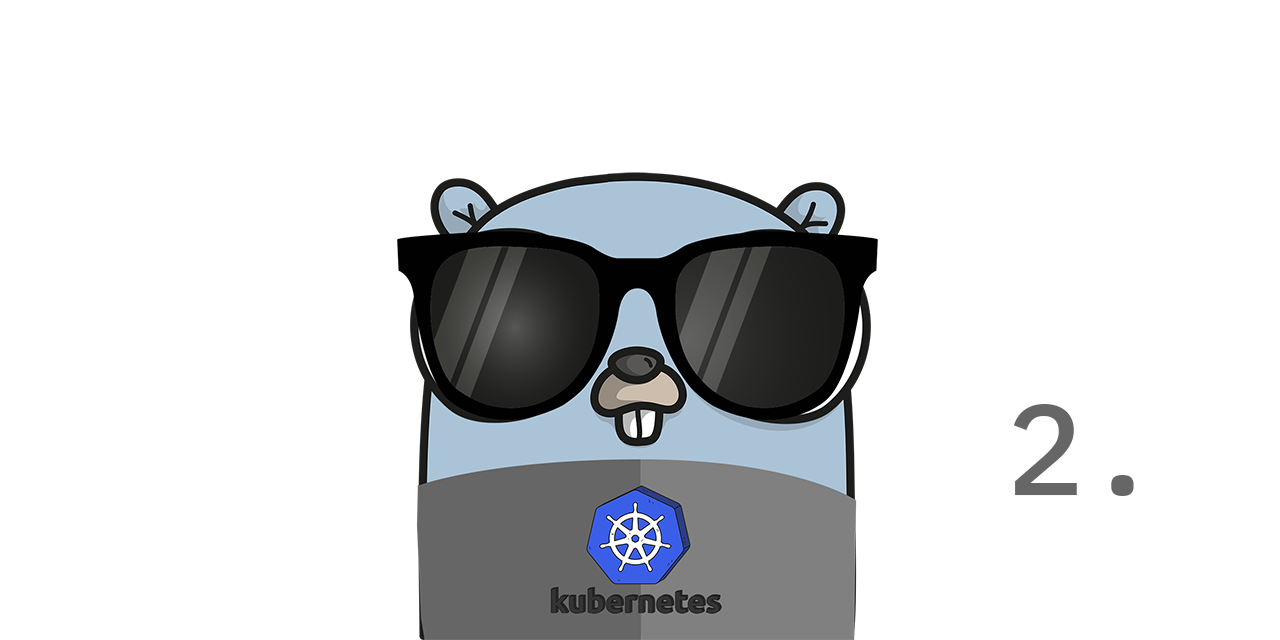Creating an API and a Controller
Intro #
This article is a part of a tutorial series about creating a Kubernetes operator with Kubebuilder in Go. We are covering the following topics:
- Creating a development cluster
- Tracing, Logging, Kubernetes event recording
- Lifecycle of a Resource in Kubernetes, including Finalizers
- Triggering the reconciliation manually (based on a custom annotation)
- Search indexing
- Formatting the output of
kubectl get
The articles of the series are:
- Part 1 - Preparing a development cluster
- Part 2 - Creating an API and a Controller
- Part 3 - Extending the operator
- Source code: https://github.com/janosmiko/tutorial-kubebuilder
Creating an API #
$ kubebuilder create api --version v1alpha1 --kind Domainresolver --resource --controller --make
$ make generate && make manifests
Allow unsigned CRDs #
Add the following kubebuilder tag to the api/domainresolver_types.go file just above the Domainresolver struct.
//+kubebuilder:metadata:annotations="api-approved.kubernetes.io=https://janosmiko.com"
Extend Custom Resource’s Status #
Extend the DomainresolverStatus struct in the api/domainresolver_types.go with some status indicators.
Readywill be true when the Resource is ready.Failedis a counter showing how many times the process failed.PhaseandConditionsare structs defined in the metav1 package. Phase is the current state of the Resource. Conditions is a slice of the previous Phases.SpecHashcontains the hash of the current Spec. It will allow us to watch if the spec of the Resource changed and restart the reconciliation process.
type DomainresolverStatus struct {
Ready bool `json:"ready"`
Failed int `json:"failed,omitempty"`
Phase metav1.Condition `json:"phase,omitempty"`
Conditions []metav1.Condition `json:"conditions,omitempty" patchStrategy:"merge" patchMergeKey:"type" protobuf:"bytes,1,rep,name=conditions"`
SpecHash string `json:"specHash,omitempty"`
IPAddress string `json:"ipAddress,omitempty"`
}
Define Status Phases #
Add the following lines to api/domainresolver_types.go. We are going to use these phases through the Reconciliation process.
- Pending: can be useful when the Resource cannot be created because it is waiting for another Resource to be ready. (Eg: you are creating a user, but it’s team is not yet created)
- Creating: the reconciler started to create the Resource. As it can be a long process it’s worth to create a dedicated status while the process is running.
- Created: the reconciler finished the creation of the Resource. The Resource is ready.
- Terminating: the reconciler started to delete the Resource.
- Deleted: the reconciler finished to delete the Resource. In this phase we are going to remove the finalizer so Kubernetes can remove the Custom Resource.
- Error: an error occurred during the process.
type DomainresolverStatusPhase string
const (
DomainresolverStatusPhasePending DomainresolverStatusPhase = "Pending"
DomainresolverStatusPhaseCreating DomainresolverStatusPhase = "Creating"
DomainresolverStatusPhaseCreated DomainresolverStatusPhase = "Created"
DomainresolverStatusPhaseTerminating DomainresolverStatusPhase = "Terminating"
DomainresolverStatusPhaseDeleted DomainresolverStatusPhase = "Deleted"
DomainresolverStatusPhaseError DomainresolverStatusPhase = "Error"
)
Define the Custom Resource’s Spec #
We will add two attributes to the DomainResolver.
- Id: the identifier of the Resource. Assuming it’s required and it cannot be changed we can add some validations.
- Domain: a custom domain. We are going to fetch the domain’s IP address and store it in the Resource’s
status.ipAddressfield.
type DomainresolverSpec struct {
//+kubebuilder:validation:Required
//+kubebuilder:validation:MinLength=1
//+kubebuilder:validation:XValidation:rule="self == oldSelf",message="Value is immutable"
Id string `json:"id"`
//+kubebuilder:validation:Required
//+kubebuilder:validation:MinLength=1
Domain string `json:"domain"`
}
Update the controller #
Make it namespace scoped #
Just below the beginning of the main function, add a new variable and bind to a flag.
func main() {
var namespace string
flag.StringVar(&namespace, "namespace", "", "The namespace the controller will watch")
...
Add it to the controller manager initialization
mgr, err := ctrl.NewManager(
ctrl.GetConfigOrDie(), ctrl.Options{
Namespace: namespace,
Scheme: scheme,
MetricsBindAddress: metricsAddr,
Port: 9443,
HealthProbeBindAddress: probeAddr,
LeaderElection: enableLeaderElection,
LeaderElectionID: "1e00d489.janosmiko.com",
Initialize tracing #
Add OTEL dependencies:
go get go.opentelemetry.io/otel
go get go.opentelemetry.io/otel/exporters/jaeger
go get go.opentelemetry.io/otel/sdk/trace
go get go.opentelemetry.io/otel/semconv/v1.17.0
// Create the Jaeger exporter
exp, err := jaeger.New(jaeger.WithCollectorEndpoint(jaeger.WithEndpoint("http://localhost:14268/api/traces")))
if err != nil {
panic(err)
}
provider := trace.NewTracerProvider(
trace.WithBatcher(exp),
trace.WithResource(
resource.NewWithAttributes(
semconv.SchemaURL,
semconv.ServiceName("tutorial-kubebuilder"),
),
),
)
flush := func() {
_ = provider.Shutdown(context.TODO())
}
defer flush()
otel.SetTracerProvider(provider)
Logging, tracing and event recording #
Update the controller struct in internal/controller/domainresolver_controller.go and add a Logger, a Tracer and a Recorder.
// DomainresolverReconciler reconciles a Domainresolver resource
type DomainresolverReconciler struct {
client.Client
Scheme *runtime.Scheme
Logger logr.Logger
Recorder record.EventRecorder
Tracer trace.Tracer
}
Go back to the main.go file and pass the logger, recorder and tracer to the Controller.
if err = (&controller.DomainresolverReconciler{
Client: mgr.GetClient(),
Scheme: mgr.GetScheme(),
Logger: mgr.GetLogger(),
Recorder: mgr.GetEventRecorderFor("tutorial-kubebuilder"),
Tracer: otel.Tracer("tutorial-kubebuilder"),
}).SetupWithManager(mgr); err != nil {
setupLog.Error(err, "unable to create controller", "controller", "Domainresolver")
os.Exit(1)
}
Build and run #
Now we are ready to build and install the first version of the Operator to the cluster.
But before doing that… Make sure the Kubernetes cluster is not trying to download the latest image from Docker Hub (as this image will not available there).
Update the deployment spec in config/manager/manager.yaml and add imagePullPolicy: Never.
containers:
- command:
- /manager
args:
- --leader-elect
image: controller:latest
imagePullPolicy: Never
Now we can install and deploy the controller.
$ make generate && make manifests && make install
$ make docker-build IMG=controller:latest
$ kind load docker-image controller:latest -n test
$ make deploy IMG=controller:latest
Further reading #
- Operator best practices
- Kubebuilder book
- Kubebuilder docs
- The featured image was generated using gopherize.me.